USB Modem is a small external device that can be connected via USB port used to transmit digital information for the purpose of connecting to the Internet.The word modem originated from modulator-demodulator. USB Modems are now widely used as they are portable, wireless and on some ISPs an USB Modem can give almost the same speed and consistency of connection when compared to cable connection.
Technology of a typical USB Modem
An USB Modem actually delivers wireless Internet access, which is better known as Mobile Broadband. The evolution of USB Modem is from PC card or ExpressCard which slided into a PCMCIA/PC card/ExpressCard slot on relatively older laptop computers. As with time Smartphone became very powerful and various Network technologies arrived, both got merged and created these easy to use USB Modem devices.
Most current smartphones support the function of an USB modem, typically for Nokia they are quite easy to use. However the maximum speed that can be achieved via an USB Modem is much more than when a smartphones is used to function as an USB modem. The reason is, the smartphone needs to keep the phone functions on using the same hardware terminal.
---
Most USB Modem has an USB plug to connect to the computer, an IC inside which includes a SIM card or USIM card, either detachable or locked by the ISP. Most of the USB modem doubles up as an micro SD card reader. Externally there is a LED indicator which indicates the availability, connection status etc. of the Mobile Broadband. All USB Modem needs a typical cellular phone network in order to get connected to the Internet, in other words, they are needs non-satellite type connectivity although some has satellite based Internet connectivity options.

Types of USB Modem
Based on the network technology, a typical USB Modem can support High Speed Packet Access (HSPA), High Speed Downlink Packet Access (HSDPA), High Speed Uplink Packet Access (HSUPA), that extends and improves the performance of existing WCDMA protocols. Most USB modem which supports the above written technologies, supports Universal Mobile Telecommunications System (UMTS). Older USB Modem usually uses CDMA-1 (EVDO related), GSM (GPRS/EDGE). However, when there is no HSDPA access, an hardware based network switch automatically uses the GPRS/EDGE network.
Features of USB Modem
An advanced USB Modem with very good ISP is a jewel. As all advanced USB Modem has detachable USIM slot, an USIM with VPN connectivity can boost up the speed and stability even while inside a fast moving car. Up to 28 Mbit/s is supported by some USB Modem ISP providers.
Other points
Typically for UMTS / HSPDA supported USB Modem, hardware switching takes place depending upon the type of usage. For remote areas, fall back to GPRS/EDGE significantly reduces the speed. If you are connecting an USB Modem with USB Hub to Increase the Number of USB Ports, the network switching might not be optimal.
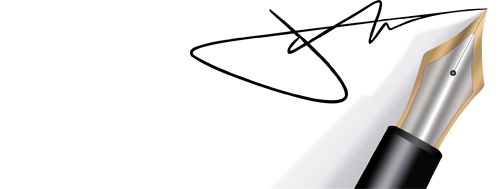 Tagged With types of modem , modem usb , usb modem , types of modem with pictures , types of modems , modem types , internet usb modem , usb modem images , Types of usb modem , type of modem
Tagged With types of modem , modem usb , usb modem , types of modem with pictures , types of modems , modem types , internet usb modem , usb modem images , Types of usb modem , type of modem